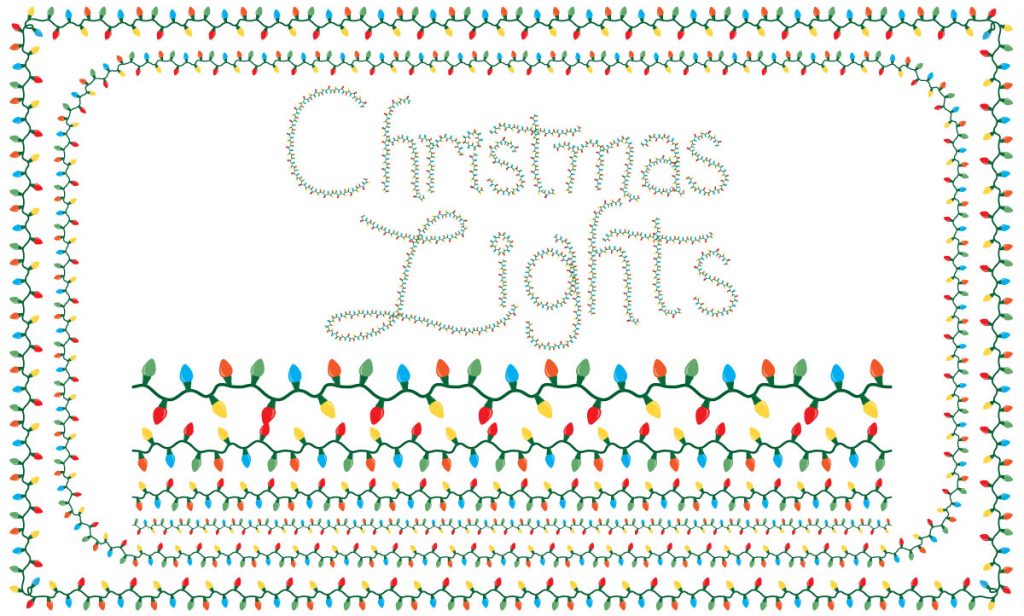
Note: This was copied over from my main site (Jeffco.ca) because I thought it might be of some interest too. I suppose I could have just linked to it, but this seemed like more sense, since this is the more Christmassy site…
Need to be able to draw lines that look like Christmas lights? I might have a tool for you…
I enjoy playing with patterns, and Adobe Illustrator makes it easy. Well, mostly, but I won’t nitpick. Here’s my latest brush which just simply makes a pattern of repeating Christmas lights, as in a string of traditional Christmas bulbs. I needed a small swath of bulbs, so I figured I might as well go full pattern brush, since it will no doubt come in handy at some point. And to increase those odds, I’m sharing it with the world. Have at it, I hope it’s useful.
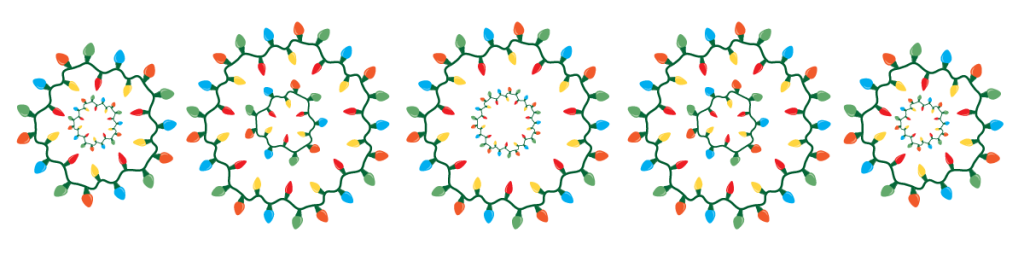
Get the Christmas Lights Brush
Download the brush here: http://jeffco.ca/blog-content/christmas-bulbs.ai
The brush is free, but please feel free to leave a comment if you find the brush useful. Thanks!
The brushes palette has four sizes of bulb (25%, 50%, 75% and 100% of what was originally created). I know that can be varied off of just one pattern brush, but I thought this might be easier. I thought about offering varieties of colours, but I figured people can do that themselves if they want.
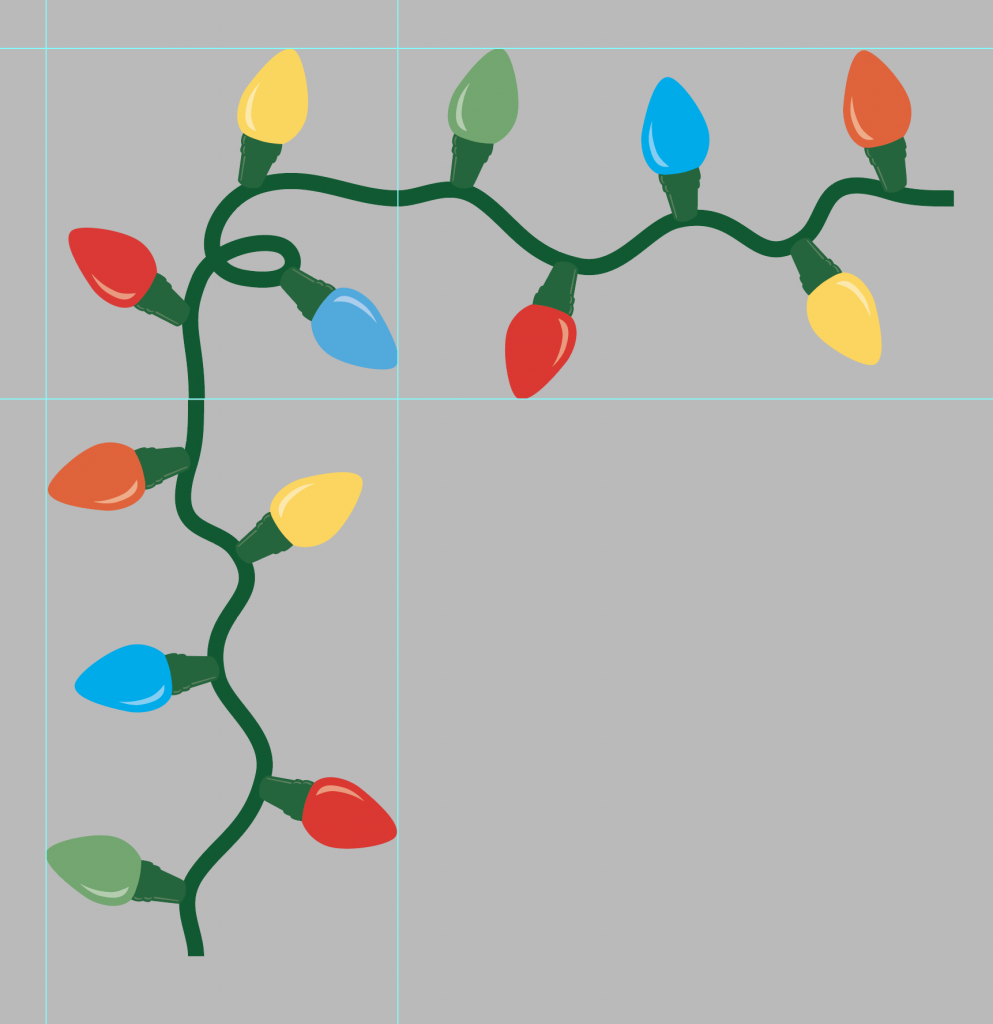
To that end, I left the original pieces of the pattern on the workspace, above the artboard. Feel free to play around and create something better. Or, use as is. Hope it makes your next project a little easier.


And if you found this one useful, be sure to check out some of our other free brushes:
- Illustrator: Christmas Lights Brush
- Illustrator: Celtic Knot Brush
- Illustrator: Chain Brush
- Illustrator: Piano Key Brush
- Illustrator: Filmstrip Brush
- Illustrator: Candy Cane Brush
- Illustrator: Rope Brush
- Illustrator: Railroad Track Brush
- Photoshop: Railway Brush

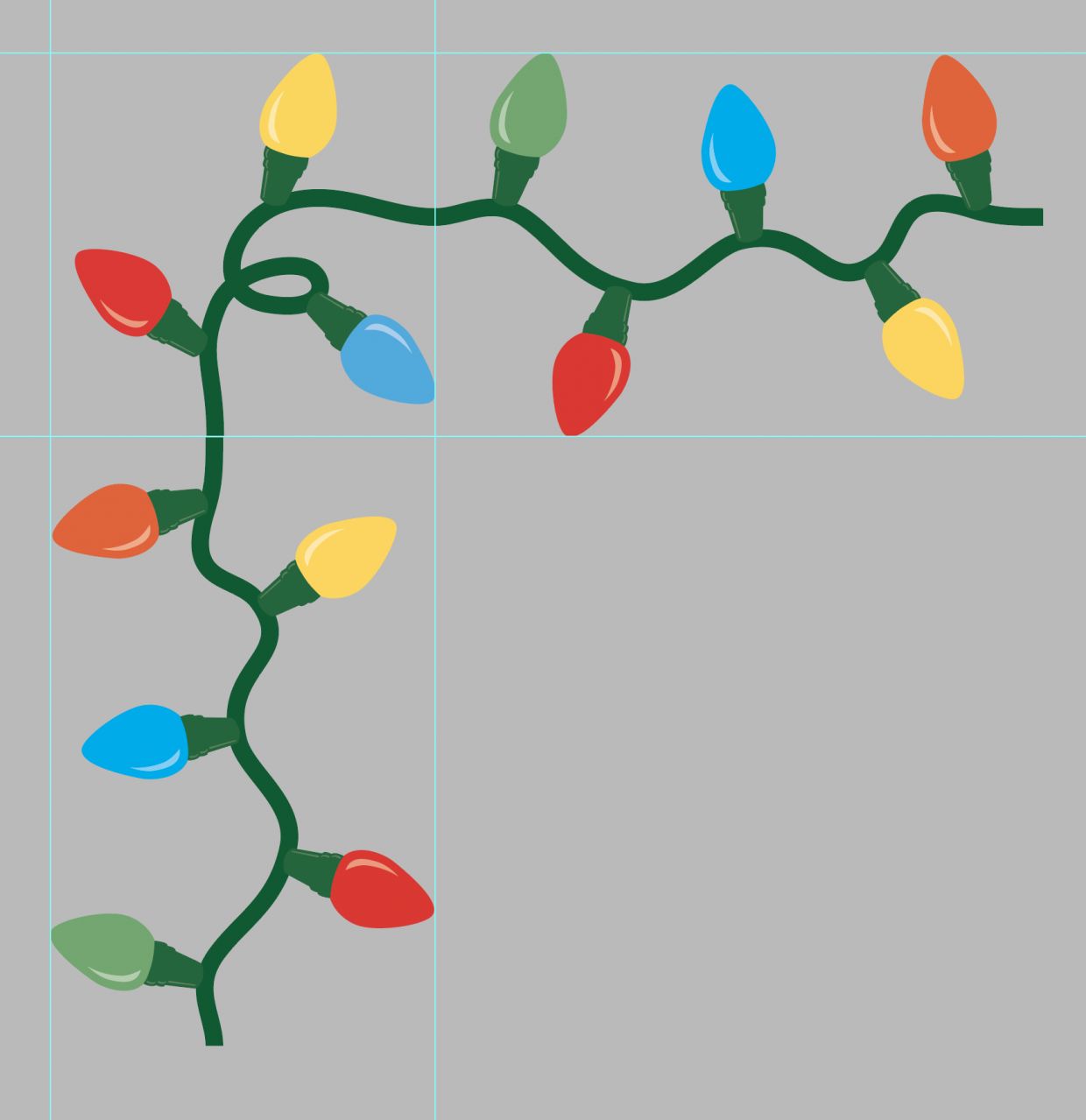
Anna
link not working…
Jeff
Works for me. You can find the same download at this file, maybe it will work for you there: http://www.jeffco.ca/blog2/2016/09/16/illustrator-christmas-lights-illustrator-brush/
Let me know if you’re still having trouble and I can see if there’s something else I can do.
Parsa
Thank you for this brush, I will use it in my works.